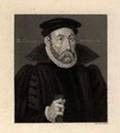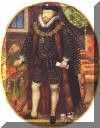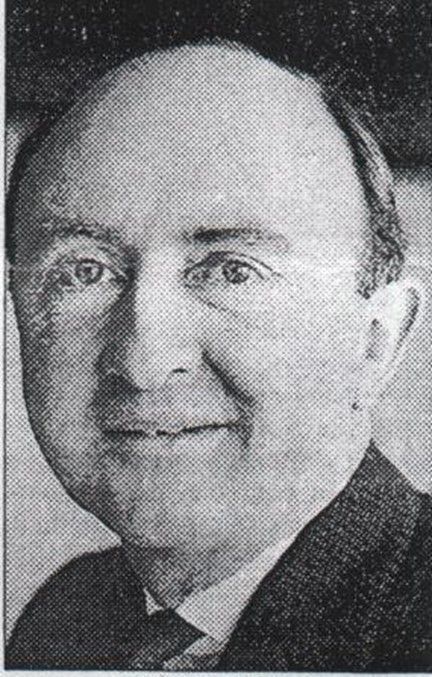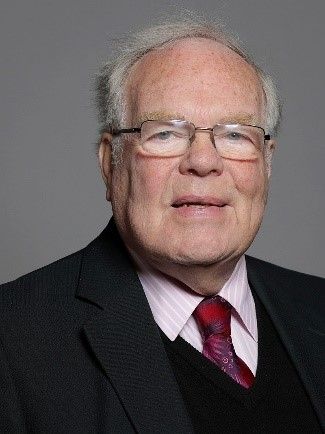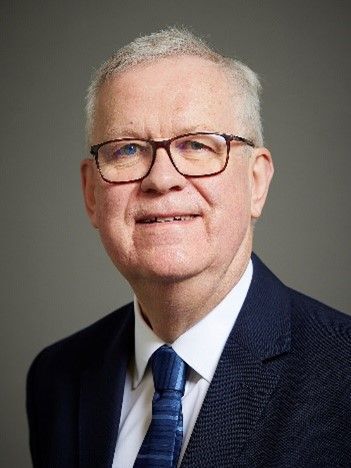Baroness Wheeler MBE (left) is the 104th Captain of the Yeomen of the Guard appointed 10 July 2024
The Captaincy of the King's Body Guard of the Yeomen of the Guard has always been regarded as an honourable post to fill, and for over 300 years the service was purely honorary, the only recognition on the part of the sovereign being the occasional present of “a gown.” The Household Books of James I show that this was the custom during the reign of that monarch and the cost of the gown given to the Captain was £14. But it often happened that the Captain of the Guard held some salaried office in the Household. Sir Walter Raleigh was, at the same time, Captain of the Guard and Gentleman of the Chamber, but the post of Vice-Chamberlain appears to have been the office most frequently associated with the Captaincy. A peer of the realm has filled the office of Captain for many generations. The precedency of the Captain in State processions was considered and decided as recently as 1843. On the 11 April in that year an order states that 'the place of the Captain is to be on one side of Gold Stick, the other side being occupied by the Captain of the Corps of Gentlemen at Arms.' This was the place assigned to these officers at the Coronation of James II, and, with but one or two exceptions; it has been their position in all State processions since that time. The holder of the appointment changes with a change of Government, the current and 107th Captain is Baroness Wheeler MBE, Deputy Chief Whip in the House of Lords for the Labour Party and has been our Captain since 10 July 2024.
The Captain is distinguished by a richly-chased gold top and a gold lace knot and acorn. This emblem of office is presented by the Sovereign to the Captain on his appointment. The colour of the uniform coat is scarlet, trimmed with gold lace, and the trousers are a dark blue, with gold lace stripes at the side. The cord of the aiguillettes is looped on the top Dexter button. There has been some uncertainty as to the proper position of the bullion sash-tassels. Some sketches show the sash-tassels placed before the sword-hilt as they have been generally worn: but authorities say the bullion should be behind the sword. At one time there were valuable privileges connected with the office, but the only ancient custom which survived certainly until the early 20th century was the annual present of venison from the Royal forests. The order respecting this privilege states that the Captain is entitled annually to two bucks and two does: and application for the warrant for same are to be made at the office of Her Majesty’s Woods and Forests, Whitehall, for the bucks about the middle of the month of July, the buck season ending 25 September, for the doe at the end of the month of October, and doe season ending the 17 January. List of Captains